Follow this guide to start mining PascalCoin on one of our open-sourced pools.
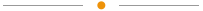
Follow this guide to start mining PascalCoin on one of our open-sourced pools.
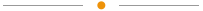
Pool mining is the easiest way to get started with mining PascalCoin. Compared to solo-mining, you do not need to have a large mining operation to earn rewards.
Requirements:
If you do not have a PascalCoin Account yet, head over to the Getting Started page first. Alternatively, you will be able to mine to an exchange.
PascalCoin uses the RandomHash proof of work algorithm which is designed to work on CPUs. While you can also mine on nVidia GPUs, it is not recommended as the hashrate is only a fraction of what even an older CPU's hashrate is. There are currently two miners that support RandomHash.
The recommended miner software is rhminer because it is open-sourced and peer reviewed code. This software has a 1% development fee which goes to support the development of PascalCoin. If you want to mine on an nVidia GPU, this is the only software that supports it. If you want to only CPU mine (recommended) then download rhminer.1.3.Windows.CPU.zip. If you want to GPU mine, choose the correct release for your GPU's architecture.
There are a few factors to consider when selecting a pool to mine on. If you choose a pool that has a large percentage of the network's hashrate you'll get more payouts, but each payout will only be fractions of a coin. Conversely, if you choose a smaller pool you'll get less payouts, but each payout will be for a larger percentage of the block reward. Over a long period of time, your earnings will equalize no matter if you choose a large or small pool.
Another factor to consider when choosing a pool is the fee structure. Since small and large pools will earn about the same over a longer period of time, the pool fee is an important factor to consider. Larger pools tend to have a larger fee than their smaller counterparts who must be competitive. Additionally check to see if the pool you're going to mine on pays out PASA, and how many coins they require you to mine before transferring accounts. You should receive 1 PASA per 10 PASC but some pools only pay out 1 PASA per 20 PASC which is effectively a 50% fee on your earned PASA.
Choosing a pool will one of the most important decisions you make when starting to mine PascalCoin. Please consider mining on a smaller pool to help decentralize the network. The open-sourced mining pool was developed in order to give miners the freedom to have more pool options.
Now that you have chosen a pool, look for a Help or Getting Started page on the pool you intend to mine to. Most likely it will contain either instructions for connecting to the pool or a configuration generator.
If you are using rhminer, you will also want to configure the amount of threads used to optimize your hashrate. Edit the file pool-mining.bat and change the -cputhreads setting to the number of threads your CPU supports. If this causes too much system lag then reduce the thread count by one or two threads. For GPU settings, see the rhminer readme file.
Once your miner is configured run the start script. If there are any errors connecting they will be displayed. If the errors scroll too fast on the screen or the script closes immediately, you may need to add a pause command in your start script in order to make the error readable.
Once you are connected, your miner should start submitting shares. After a few shares, your account will show up on the pool's website where you can see your reported hashrate and change miner settings. Until you are sure your miner is stable and does not crash, keep an eye on the pool's frontend a few times a day to make sure you have not been disconnected.